Authenticating to the Vonage Business Communications APIs
Once you have created your application, and subscribed to the Provisioning API you are ready to create an access token. Vonage Business Communications APIs use OAuth for authentication.
Creating authentication keys
- Log in to the Business Communications Developer Portal using your developer credentials.
- Select Applications in the top navigation menu.
- On the Application page, locate your application in the table and click the application name link.
-
Select the Production Keys on the left navigation menu:
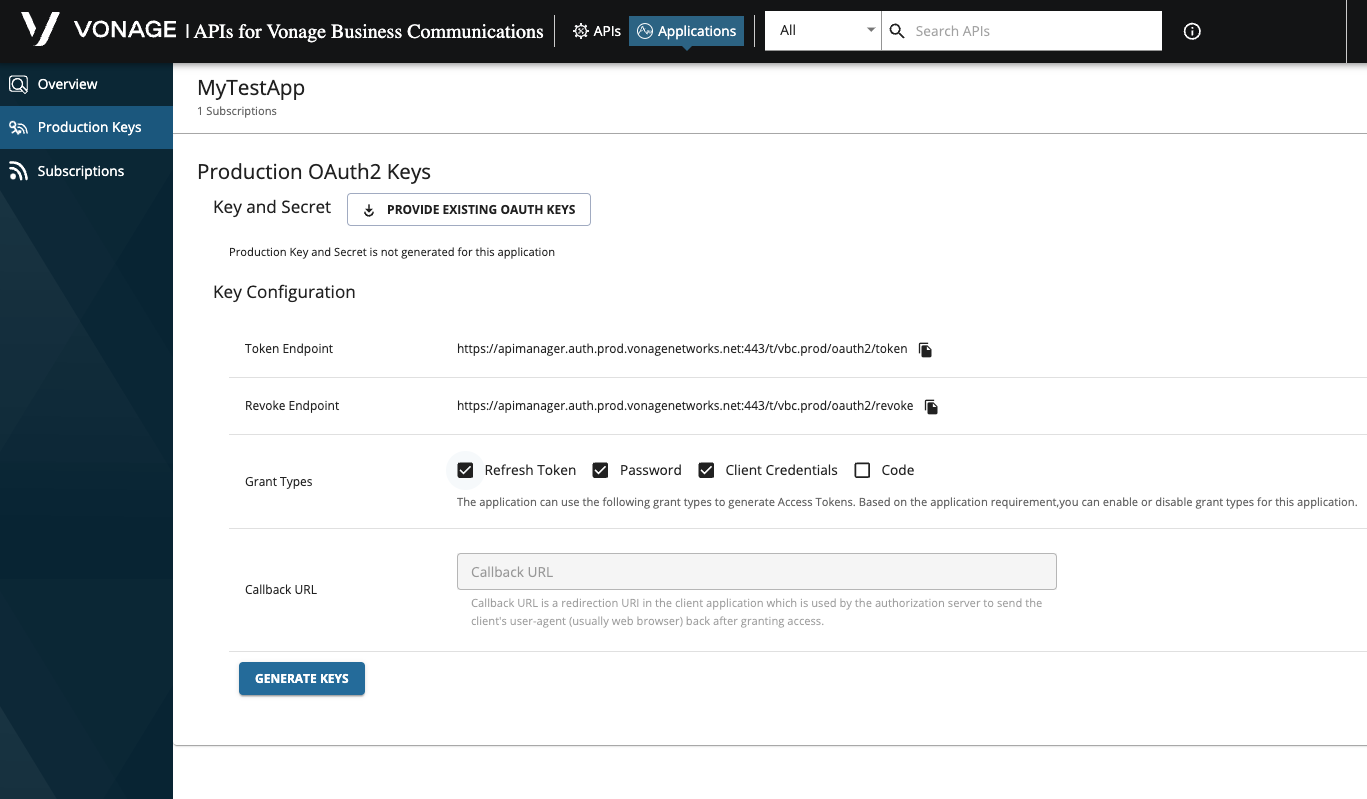
Screenshot showing the Production Keys tab of the My Applications page Note: The default grant type is
Password. The grant type is the method OAuth uses to generate an access token. When you create a production application, you will typically want to useCodemethod to authenticate requests. TheRefresh Tokenoption will create a new token when the current one expires. -
If
Codeselected, in the Callback URL field, enter a valid callback URL that your application will use to receive the generated code. If you haven't created your application yet, enterhttp://localhostfor now and remember to enter the correct URL when you are ready to test it.Note: If you are planning on using password grant type for your application you will not need to use a callback URL to retrieve the token like you would using the authorization code flow. In you are using password grant you can leave it blank.
Click the Generate Keys button. This generates the Consumer Key and Consumer Secret your application will use to request a token.
Supported Grant Types
Vonage Business Communications supports the following grant types for generating access tokens.
- Authorization Code - The Authorization Code grant type is used by confidential and public clients to exchange an authorization code for an access token. After the user returns to the client via the redirect URL, the application will get the authorization code from the URL and use it to request an access token.
- Password Grant - The Password grant type is a way to exchange a user's credentials for an access token.
When to Use the Password Grant Type?
The Password grant type requires that the application collect the user's password. It is recommended that the Password grant type only be used to enable server-to-server applications where collecting user credentials is not required.
- Look at the Endpoint Examples and Generating Access Tokens samples to learn how to request the authentication code and exchange it for an access token:
In production, you should use the authorization_code grant type (Code) and this is the only option shown in the My Applications tab at apimanager.uc.vonage.com. The Code grant type requires your application to implement a valid callback URL to retrieve the authorization code from the Vonage servers and exchange it for a token. See the Endpoint examples in the My Applications tab to learn how to create the authorization and token requests.
Authenticating with Authorization Code Grant
Warning: SSO is not supported at this time
The following example shows how to obtain an authorization_code via the authorize end point.
-
REDIRECT_URI- The URL to redirect the user to after authentication. -
CONSUMER_KEY- The Consumer Key that you generated in step 5 above
The following example shows how to exchange an authorization code for a token via the token end point
-
AUTHORIZATION_CODE- The code received by theredirect_uriafter successful login. -
REDIRECT_URI- The URL to redirect the user to after the authorization code is exchanged. -
AUTHORIZATION- A Base64 encoded token of the application credentials in the format$CONSUMER_KEY:$CONSUMER_SECRET.
After exchanging the token you will receive a JSON response with the access_token embedded in it. You need this token to use the Account, Extension and User APIs:
Authenticating with Password Grant
All the code snippets in the VBC API documentation use the password grant type instead of the recommended authorization_code to make them easy to run. This grant type does not require you to implement a callback URL. Instead, you provide your VBC user name and password to request a token.
Replace the following placeholders in the example with your own values:
-
VBC_USERNAME- Your Vonage Business Communications user name -
VBC_PASSWORD- Your Vonage Business Communications password -
CONSUMER_KEY- The Consumer Key that you generated in step 5 above -
CONSUMER_SECRET- The Consumer Secret that you generated in step 5 above
Note: When using password grant, you will need to append @vbc.prod to your username.
Warning: Do not use your VBC Developer account credentials (*.api) for the token request. You must use your VBC User credentials for VBC_USERNAME and VBC_PASSWORD.
When you run it, you will receive a JSON response with the access_token embedded in it. You need this token to use the Account, Extension and User APIs:
Token Expiration
- Access Token - Access tokens expire after 24 hours (86400 seconds). After an access token expires you will need to use the refresh token with the refresh grant type to request a new access token.
- Refresh Token - Refresh tokens expire after 7 days (604800 seconds). After a refresh token is exchange for an access token the refresh token is no longer usable, and a new refresh token is provided. If the refresh token is not used within the expiration window you will need to reauthenticate.
Using the Refresh Token
When the access token expires, you will need to regenerate a new access token, using the refresh token. The refresh token will be sent when you first make a request to the /token endpoint.
To regenerate the access token:
Replace the following placeholders in the example with your own values:
-
VBC_CLIENT_ID- The Client ID from your developer application -
VBC_CLIENT_SECRET- The Secret from your developer application -
REFRESH_TOKEN- The refresh token from your initial request to retrieve an access token.
This will return a new access token and refresh token
For all API requests going further, you will need to use this access token. When this access token expires, you will need to regenerate a new access token using the latest refresh token.
Next Steps
Now that you have create an access token, you are ready to make an API request.
