Creating an Application
To use the Vonage Business Communications APIs, you must create a API application.
Note: To avoid confusion, "application" in this context refers to a logical grouping of APIs.
Create a new Application
- Log in to the Business Communications Developer Portal using your developer credentials.
- Select Applications on the top navigation menu.
- Click Add New Application at the top of the page.
- On the Create an Application dialog, enter a Name and an optional Description for your application so you can locate it later. You can limit the maximum number of requests each access token allows (see authentication) in the Per Token Quota drop-down menu. By default it is 10PerMin.
- Click the Save button.
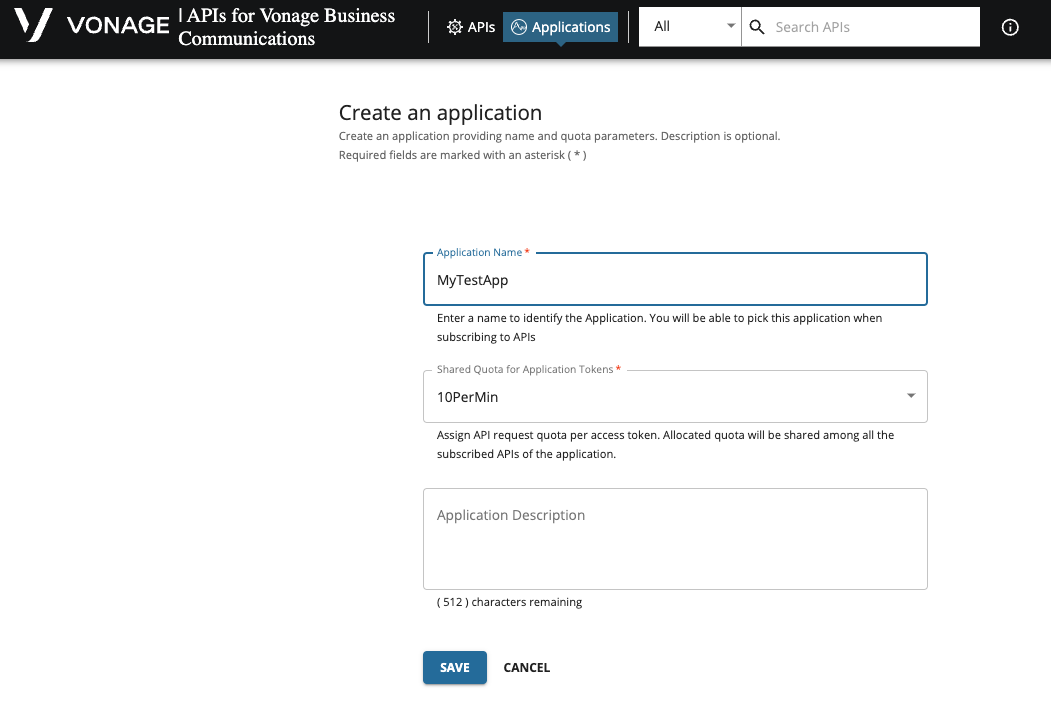
Now that you have created your application, you need to subscribe to APIs to use Vonage Business Communications APIs.
