Provisioning the Smart Numbers Service
Once you have enabled the Smart Numbers add-on in your VBC account and created a Vonage API Platform Voice API Application, you are ready to provision the service. This involves selecting which numbers to use and associating them with your Vonage API Platform Voice API Application.
Sign in to the VBC Admin Portal
-
In the left-hand navigation menu, select the Business Apps > Smart Numbers menu option.
Note: If you do not see the Smart Numbers menu option, you must enable the add-on.
Each row in the table refers to a Smart Number. Click one of your unconfigured Smart Numbers to edit it.
-
On the Edit Smart Numbers Service page:
- Enter a name for the service.
- Select at least one direct dial number that you will call to access the Vonage API Platform Voice API application.
- Paste in your Vonage API Platform Voice API
application_id. - Ensure that the Smart Number Status switch is set to Active.
- Click the Save button.
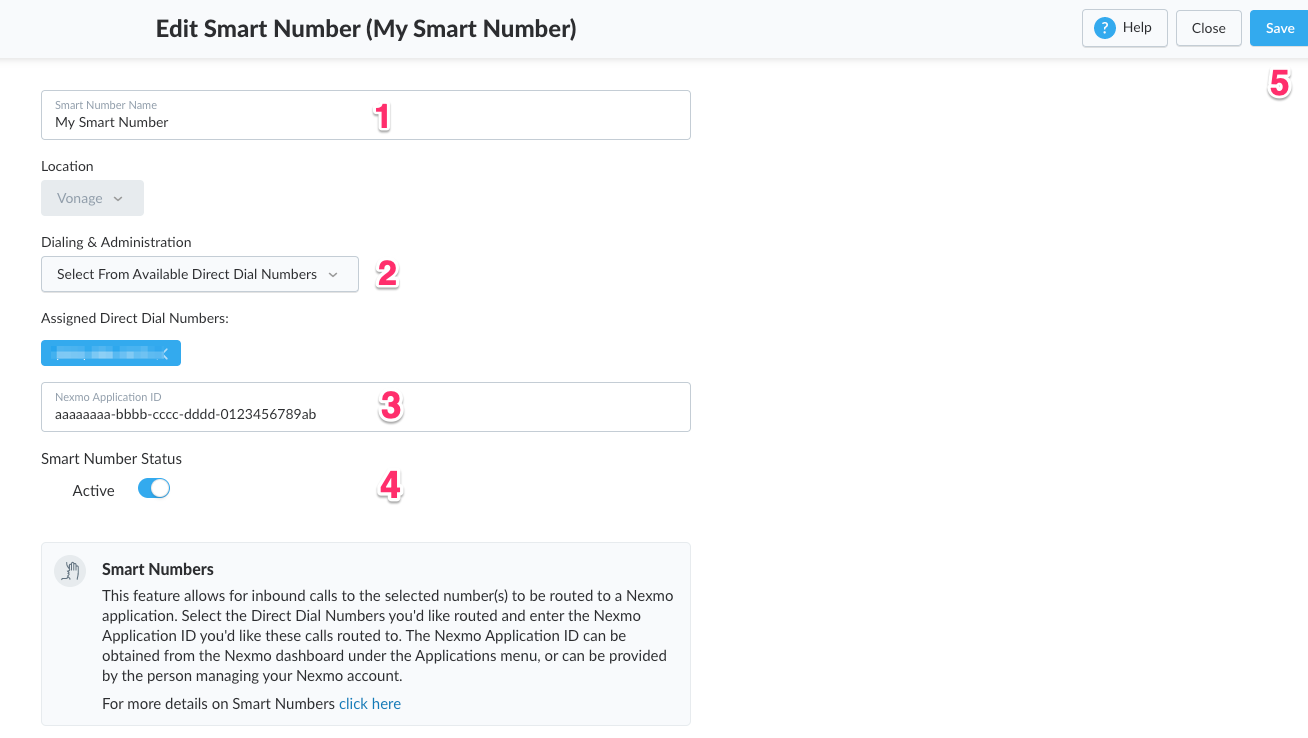
You have now provisioned the Smart Numbers service and are ready to begin developing your application. See this list of resources to get started.
